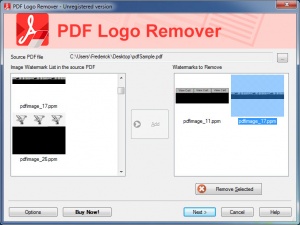PDF Logo Remover
3.2
Size: 5.29 MB
Downloads: 9167
Platform: Windows (All Versions)
PDF files are not known for their flexibility when it comes to editing them. If a document contains a logo or something else you can do without, there's not much you can do about it, unless you have a special tool. In this particular case, PDF Logo Remover may help you solve your problems. The application does exactly what its name implies. It can remove logos or other unwanted graphical elements from a PDF.
The application is compatible with all modern Windows versions and it doesn't require any special tools or services. It comes in a small package and it can be installed quickly, without making any complicated settings. Also, you don't have to sacrifice too much disk space, memory or processing power to run it.
Removing a logo from a PDF is a straightforward procedure. All you have to do is follow the application's instructions, which are not many and they are quite easy to understand. First, you have to load a PDF, through a standard browsing option or by dragging and dropping the file on the user interface.
Once a file is loaded, the application will scan for graphical elements and it will display them in a list. At this point, you can select which elements you want removed and click a button to send them to a separate list. If you have more than one PDF with the same logo, you can add them as well in the following steps, to remove them in one go.
It takes only a few seconds to remove logos, watermarks or other elements from PDFs. The software will store the modified file on a default path, but you can set it to save it in a location of your choice.
From loading a file to exporting it, you won't spend more than a minute to remove unwanted items from your PDF, thanks to PDF Logo Remover's efficient functionality.
Pros
You can remove any graphical elements from a PDF. The application's controls are well organized and easy to use. It takes only a few seconds to complete the operation.
Cons
There are no serious drawbacks to mention.
PDF Logo Remover
3.2
Download
PDF Logo Remover Awards

PDF Logo Remover Editor’s Review Rating
PDF Logo Remover has been reviewed by Frederick Barton on 25 Sep 2017. Based on the user interface, features and complexity, Findmysoft has rated PDF Logo Remover 5 out of 5 stars, naming it Essential